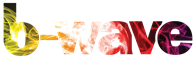How to set up the B-WaveTech DL-9200 and DL-1000(Mini)
Recommended complimentary products:
- Pulley Ratchets
- Multi-program Timer
Assembly
Assembling your DL-9200/DL1000, is a short and simple process. Remove the machine from the box, attach pulley ratchets (available from your local retailer) to the (2) eyebolts that are attached to the top plate (just below the dome)
Installing and Running DL-9200, DL-1000
For optimal results, and to keep your machine under warranty, we advise you to use it in the following way:
- Start by making sure the DL9200/DL-1000 is hung vertically with the Dome towards the ceiling.
- The bottom of the machine should be aligned with the top ‘canopy level’ of the plants; to achieve this it is recommended to use ratchet pulleys, this also assures that it may be adjusted upwards as your plants grow.
- It’s optimal to have the DL9200/DL-1000 as close as possible to the center of the growing area. It’s effects radiate out from the machine in a circular pattern, so putting it close to a wall will limit it’s effectiveness.
- Run the DL9200/DL-1000(for 15 minutes on, 45 minutes off, every hour during the light cycle). Youcan use a multi program timer for this purpose. No more than three hours total runtime in any 24 hour cycle
- Keep the DL9200/DL-1000 turned OFF during the dark cycle. Running while your growing space is dark stresses the plants and will put excessive wear on the unit.
After mounting; plug the DL9200/DL-1000 to the timer, plug the timer to a working wall outlet, and you are done with setup. It is highly recommended to use the machine throughout the whole life cycle of the plant, on order to get optimal results.
For best results it is recommended that the CO2 level be elevated to 2000 ppm first or second week of flowering. Also the plants can absorb more nutrients so you can up thelevel 300 ppm with no ill effects to the plants.
Note 1: Due to rotating parts at high velocity it is recommended to keep the unit away from animals and children. You should also be mindful of hair and loose clothing when working around the unit. Always unplug the unit before attempting to handle it in anyway.
Note 2: For the same reasons as Note 1 intermittent sound and machine vibration are normal. Loud grinding or squealing noises are NOT normal, please contact our RMA department if you are experiencing either of these.
_______________________________________________________________________
Cleaning the unit
To clean the Mini use a lintless cloth with mild hand soap and water. Do not use Acetone, Windex , or other solvents, as it will scar the surface of the plastic.
Maintaining DL9200/DL-1000
Although your B-Wave machine is very easy to use, as with any machine with moving components the unit requires periodic maintenance to ensure longevity and optimal performance. At least every four months you need to service your machine, using the following procedures.
- Disconnect the machine from the power source/timer before performing maintenance.
- It is recommended but not necessary to dismount the DL9200, DL-1000 from the pulleys, and place the machine horizontally on a table. Make sure you lay down something that will prevent the unit from rolling off the table while working
- Remove the acrylic dome using a 5/32” Allen wrench, and a 3/8” socket or wrench
- Locate all four mounted-bearings (they each use two bolts to fasten them to the polycarbonate plates, and are shaped similar to a football) , use a cotton swab or rag to remove any excess grease from the bearings.
- please do not confuse these with the 3 dime-sized ball-bearings that have been pressed into the plates; tampering with these bearings in anyway can cause irreversible damage to the machine
- Using a grease gun, locate the brass grease nipple on the side of each bearing. Using multi-purpose lithium grease, attach the grease gun to the grease nipple, and begin greasing. Apply 1oz. of grease, this is generally one ‘pump’ of the grease gun, do not over-grease as this can result in bearing failure.
- If the grease flows out around the nipple it means that the nipple is clogged. Get a wrench or socket take the nipple off and take a paperclip or other wire and clean out the nipple. Blow through it to make sure it is no longer clogged and replace on the bearing.
- Carefully put the lid back on to the machine. Be careful of electronics while putting lid back on. Re-insert screws and fasten nuts
NOTE: It is imperative to service your machine. Failure to do so will void your warranty.
If you need any help email:
Brent@b-wavetech.com
or call (626) 814 -9300